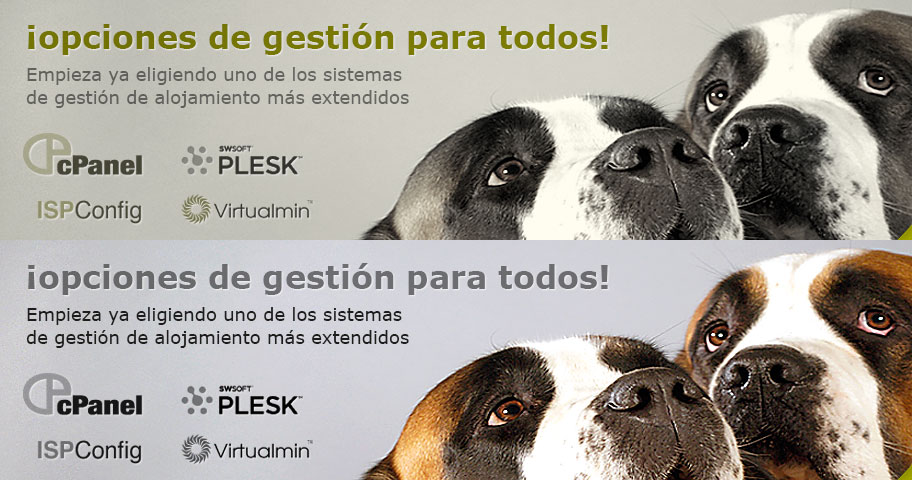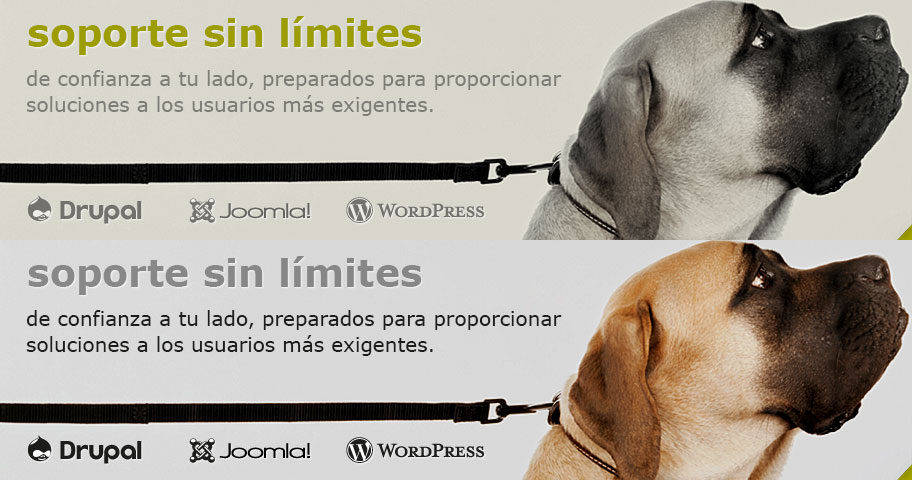Drush
What is Drush?
Drush (Drupal Shell) is a command line tool (cli) for drupal site management. It runs server-side and it is Drupal (6.x/7.x/8.x) version independent (it is not a module). In our cPanel web hosting packages you will find drush ready to use once you have connected with SSH.
Drush basic usage
Drush command syntax*:
drush [options] <command> [argument1] [argument2]drush helpdrush topicdrush help command Examples
IMPORTANT: the commands should be run inside Drupal's root path or deeper eg: /home/user/public_html or /home/user/public_html/mysite Drupal installation status
drush statusdrush dl project_namedrush en project_namedrush en project_name -ydrush cc alldrush upOf course Drupal is quite famous for its documentation, Drush tool could not be an exemption read more at Drupal page for drush (guides, manual, cheatsheets κλπ) https://www.drupal.org/documentation/modules/drush